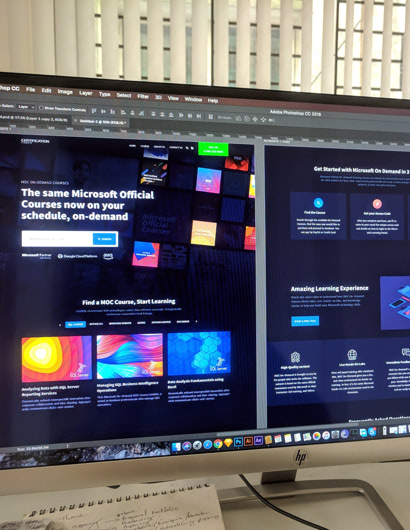– Adriana González Gil
We all know that a website that causes stress is not the best to attract customers but there are many factors that can cause this emotion and it may be driving people away without you even realizing it. This is why it is essential to test our pages with real clients to find out if something that seems obvious to us or that meets design criteria rather than usability is triggering stress and reducing trust on our website and, by association, in our brand. Putting it simply, if you do not trust a website you will not give the details of your cards to make a purchase and you will reduce the interaction time to the minimum possible.
Thanks to neuromarketing, today it is possible to test this easily and optimize the stress levels of our website before it is made public to our market. However, there are also certain points in common that without the need to verify with biometrics we know that cause stress, reduce confidence, and scare our clients away. The main factors can be summarized in two main areas.
Low performance:
In a neuromarketing study on web stress cited by Roger Dooley, it was shown that slow-performing web pages require more user concentration and trigger stress levels. How can we avoid it? These are some basic points that experts like the Sistrix team mention to start improving your website, especially if like many you use a CMS:
Experience before design: If you use WordPress or any other content manager, make sure that you install a quick loading theme after consulting 3rd party opinions and recommendations. You should design your web thinking of speed and usability over aesthetics.
There are themes with a spectacular design that have many elements that our website does not really need. These end up slowing it down. With a quick internet search, you can find out about the experience of other users and the fastest loading options.
Don’t be cheap: Use a good hosting service. The cheapest is usually not the best and a bad host can ruin your web experience even when you have done everything else well. Also optimize the images shown on the website. Designers are often flawed by printed communication formats and look for images in the highest resolution. In the online environment, it is the opposite. Specify the exact image size you need and scale it down. If you’re too busy to do this yourself, some plugins like Optimole or WP Smush can help.
Be tidy: Clean up your database regularly. One of the disadvantages of WordPress is that it can easily saturate your database with drafts, post reviews, deactivated plugins, among others. There are plugins like WP Optimize that help you do this if you don’t want to do it manually.
Use a cache plugin. These help in many ways to improve your speed. Some of the best ones are WP Rochet, W3 Total Cache and WP Super Cache.
Difficulty of use:
The study also found that if customers don’t understand the language or can’t find what they’re looking for quickly (read: immediately!), they become frustrated and leave the site. Keep everything as simple as possible and try to anticipate the behavior of your consumer. The key to the success of pages like Amazon is based, among other factors, on the ability to predict consumer tastes and suggest products they may need. On the other hand, Google’s success lies in understanding even misspelled or confusingly spelled searches.
Have people from your audience test your website and, preferably monitor them through neuromarketing. More often than not we will not see things the same way our consumers do, because we’re biased.
Furthermore, a person might not like the “feeling” of a website but in most cases they won’t be able to pinpoint the details that make them feel this way. That’s why it’s so useful to go directly to the source (their brain). With biometric tools we can link exact peaks of stress with the elements people were seeing or interacting with at the moment.
If you want to know exactly how a neuromarketing project develops contact us!